In the past I've mentioned I like to use Evernote for note-taking. More recently, I've changed my preferred method of taking notes. Here's what I've been doing.
I should start off by stating that the software you take notes with is not truly what's important. Let's write that in bold. The software you take notes with is not truly what's important. What's truly important is that you take the notes at all. Some people even prefer pen and paper over electronic notes, and that's fine. Whatever floats your boat.
That said, what I've been using lately is a new web app called Milanote. And maybe you'll find it useful, too.
Full disclosure: the folks at Milanote asked me if I could write a post about their app, because apparently their data says I use it a lot (but not what I do with it, mwahahaha!), and I told them I'd only write something if I could call them out where the app falls short. They agreed, so here we go.
Oh, and since this blog is ostensibly a place to write about game design, and not a platform to advertise specific products (though I'll admit I'm flying close to the sun here), I will mainly be talking about its functionality and how I've been using it as it relates to my games.
As always, take whatever is useful to you from this post, and leave whatever is not (or argue with me on the Internet about it. My Twitter handle is @BrainsteinGames).
The Big Picture
The intended purpose of Milanote can be understood by the tagline at the top of their website:
For the research, thinking and planning behind your next great piece of work.
So, right out of the gate, they claim to be ideal for creative endeavors, which of course includes game design. Further down their main page, you get this gem:
Milanote is the Evernote for creatives
Bold claim, TheNextWeb. Let's talk about what Milanote actually is, though, and we'll decide for ourselves whether this is claim has been earned.
Let's Look at the App
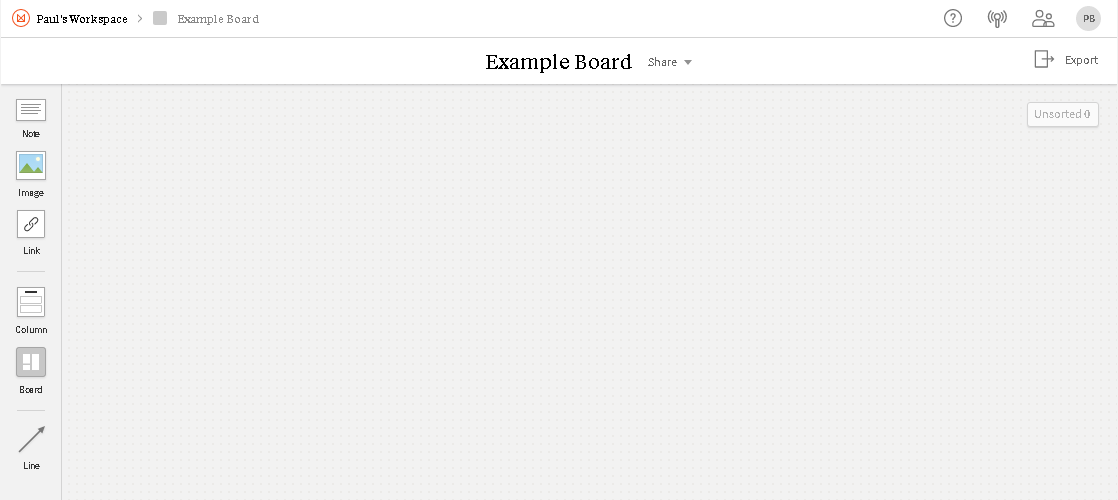
When you jump into the app, all you get is a blank screen, save for a couple of pre-constructed notes, and a sidebar full of tools on the left (the image above is a new blank canvas I created). From top to bottom, the tools on the left are: Note, Image, Link, Column, Board, and Line.
Notes, Images, and Links
Notes are your basic sticky-note-style text block. Drag a note onto the blank canvas (or just double-click somewhere in the canvas), and you can start writing. Notes can include headers, lists, checklists, and quotes, among other things.
The Image tool allows you to, um, upload an image. And the Link tool lets you save a link.
Each new note/image/link that you drag onto the canvas gets its own sticky-note-style block.
Yeah, nothing tough here. It's all very basic. Honestly, I don't use the image and link tools too much, but they're handy on occasion, like to save game con pages. Your mileage may vary, of course. You may have a whole board full of links to design articles, or you might upload a bunch of back-of-the-envelope design drawings, for example.
Columns and Boards
The fancy stuff starts here. The column tool creates a vertical container to hold other blocks (notes, etc.), and you can give the container a title.
What I have done with this is effectively created a kanban board. There are certainly better pieces of software out there to handle kanban boards if that's all you need (Trello comes to mind), but it's nice that Milanote has that capability in its arsenal, and it still does a good job at it.
My main kanban columns are "Concept", "Early Design", "Mid Development", and "Pre-Publish / Late Dev" (see below). I may need to add a "Published" column or others at some point as well. I also have a column called "Schedule" (not shown below) containing a separate note for each month, and each month has a checklist of events, but that's not part of my kanban. It just happens to be sitting next to it on the canvas.
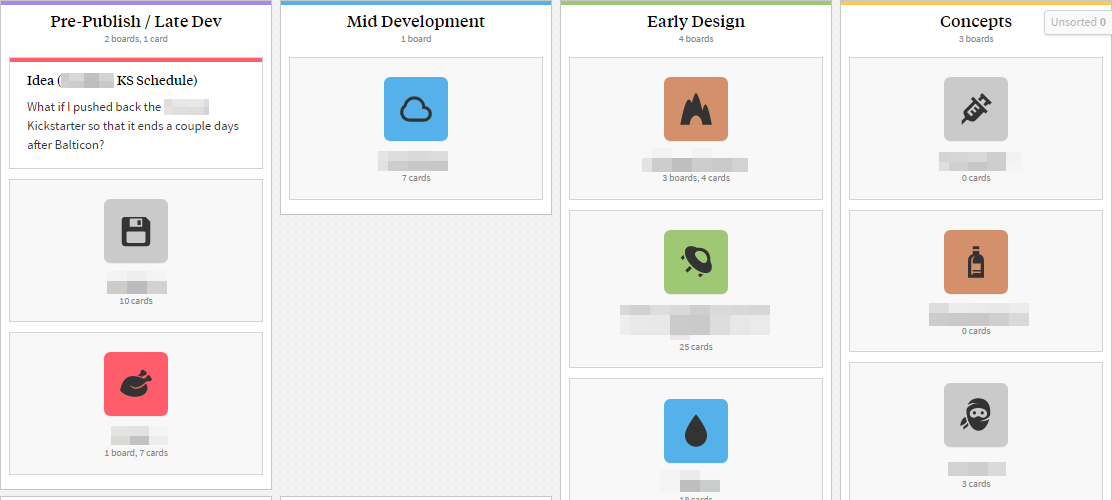
The thing that makes the columns more interesting to me is the board tool.
Ignoring columns for a moment, the general purpose of the board tool is to put a small block onto your canvas, which you can double-click to go into an entirely new canvas. Think of it like a desktop shortcut or a sub-folder. It's also kinda neat that each new board takes what you wrote for its title, and tries to come up with an icon for it, although you can change the icon or upload your own if you want.
Bringing this back to my kanban columns again, as you can see I create boards for each of my games, and each board icon goes into one of the columns. Of course I have far more games in "Concept" and "Early Design" because of course I do. Game design is a great example of the "have 100 ideas, only 1 of which is great" method of creativity.
Lines
You know how in some TV shows and movies, there's an eccentric genius who has a bunch of newspaper clippings, photos, and other notes on a cork board and a bunch of yarn connecting everything together?
Milanote is that cork board, and it does help me creatively. If you were to jump into one of my game boards, you'd see a bunch of notes strewn about and a few lines connecting them.
The metaphorical yarn – the line tool – is the glue that makes it all work. The line tool is also kinda dumb and clunky.
The way you use it is just like all the other tools; drag it onto the canvas to create a line. Then you can drag each end of the line to wherever it needs to be, including connected to other elements.
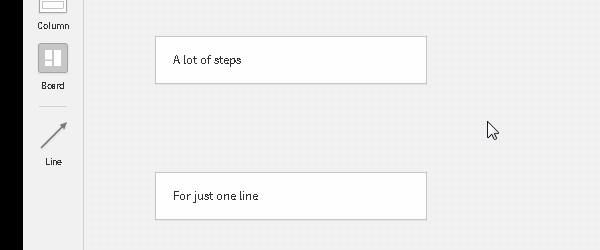
But lines shouldn't be like that. They are not the same as all the other tools, which are all variations on "electronic sticky note."
Imagine that genius and his cork board. He has a flash of brilliance, making a connection that he didn't see before. He has the notes already, he just needs to mark the connection with a line. First he pins the yarn to some random spot on the cork board. It's kinda sitting next to an unrelated note while he grabs one of the ends of the yarn, which he drags to one of the relevant notes. Oh, shoot! He just forgot what the other end is supposed to connect to! Man, if only he could have done something quicker and easier, like drawing a straight line from one note to the other.
And that's the trouble with the line tool. It's just enough of a process to use where you end up not wanting to use it. I do use it, though, because it is very useful. But it is not effortless, especially when you want to connect, say, 10 different things in different ways. Not to mention it only ever points toward dead-center of the notes you connect it to, which denies you some of the potential meaning the line could have had.
My Thoughts
Milanote is not the "best" at any specific thing, but it successfully combines a few different methods of creative note taking in a way that makes a lot of sense. Notably, it has strong elements of mind mapping for stream of consciousness, and kanban for organized thinking. I have found both of those very useful in working on my games, so I'll be using Milanote for the foreseeable future.
In a weird way, the app follows the "do one thing well" method of app design, where that one thing is "get your thoughts down in whatever way works best for you." One great way they enforce this is by giving you no options at all when it comes to resizing blocks (they automatically resize vertically according to their contents). By preventing you from fiddling too much with block settings, it forces you to focus on actually recording your thoughts. It cuts out a lot of "features" that would distract you from its stated purpose.
To me, this is appealing, and I don't ever want Milanote to add features that don't enhance its single-minded purpose. But it's still far from perfect, because features that would enhance its purpose are missing as well.
Where Milanote Stands Out
- Free(-ish): As long as you have less than 100 notes, you can stick to the free account, which is otherwise exactly the same as the paid account. Free is good.
- Shortcuts: When it comes to electronic notes, the more the application gets out of your way, the better, and the shortcuts do a good job of making this happen, especially in its implementation of markdown-like formatting. For example, to create a header in a note, you can click the header button, or you can start a paragraph with "# ". To create a bullet point list, you can click the bullet button, or start the paragraph with "- ". You get the idea. Intuitive formatting via typing.
- Flexible: Due to the open ended nature of the program, it is capable of bending to whatever way you choose to use it. This is huge, since there's such a variety in ways that people like to take notes.
- They Listen: I have on multiple occasions sent a support message saying, "dude, XYZ functionality is missing and needs to be here." And the folks over there listened and responded. Having a real human respond lets me know that I've been heard. On one occasion I even had a conversation with one of them about a feature I requested. I feel like I can help orient the direction of their product, the same way a playtester can help orient the direction of a game.
Where Milanote Falls Short
- Price: To write more than 100 notes, you have to sign up for an account that costs you $12/month ($144/year) on the yearly plan or $15/month if you pay monthly. That may seem just a tad steep – Evernote Premium is only $8/month – though the free account is a nice way to decide if their more visual approach is worth it to you. Or, you could just keep the free account the whole time.
- Lines: They need to get this tool to flow better. Ideally, I should never be dragging lines in from the toolbar. Instead, the Milanote folks should take inspiration from those retractable movie theater stanchions, and set particular "snap" points for each type of block. From each snap point, you should be able to a drag a line out, and hook it onto another block's snap point.
- Line snapping: Lines also need to be able to snap to blocks in more subtle ways. I could see value in snapping lines to note headers, column headers, specific paragraphs, or to notes that are inside a column, all of which are not currently possible. If they do go this route, though, snapping generically to the block still needs to be an option.
- No multi-select: It would be nice to be able to select multiple blocks and move them around together (or delete them together), but for now that's not possible. However, I am told that "[they are] going to be adding multi-select soon."
- Web Only: Milanote states that it will eventually have iPhone and Android apps, but for now, you'll have to stick with the web app.